A programmer has developed a keyboard shortcut that allows users to connect Siri to GPT3.5, the language model used by ChatGPT.

ChatGPT gradually becomes a useful tool for searching and aggregating information. In addition to accessing it in the browser, iOS device users can use the chatbot right in the Siri virtual assistant.
This is a guide to integrating ChatGPT into Siri via keyboard shortcuts developed by programmer Yue Yang. In essence, the shortcut will pass the user's command to GPT3.5 - the language model used by ChatGPT - and then send the chatbot's response to the Siri window.
First, users need to create an OpenAI account, then get an API code to give Siri access to the language model:
- Step 1: Create an OpenAI account and log in.
- Step 2: Click the account avatar in the upper right corner of the screen.
- Step 3: Select View API Keys.
- Step 4: Click Create new secret key.
- Step 5: Copy the API code that just appeared. If you press OK before copying, the user will not be able to review the code.
Next, install Yue Yang's shortcut to integrate ChatGPT into Siri according to the following instructions:
- Step 1: On Safari, visit the project's GitHub page here.
- Step 2: Scroll down, find ChatGPT Siri 1.2.2 (or a later version if available), click English Version.
- Step 3: In the Shortcuts application, press Set up shortcuts.
- Step 4: At the next screen, paste the API code copied from before and then click Next.
Step 5: Click Add shortcut in the next screen.
From now on, users can issue the command "Hey Siri, ChatGPT 1.2.2" to activate the shortcut, then read the question to interact with the chatbot. Currently, the tool only supports English and Chinese.
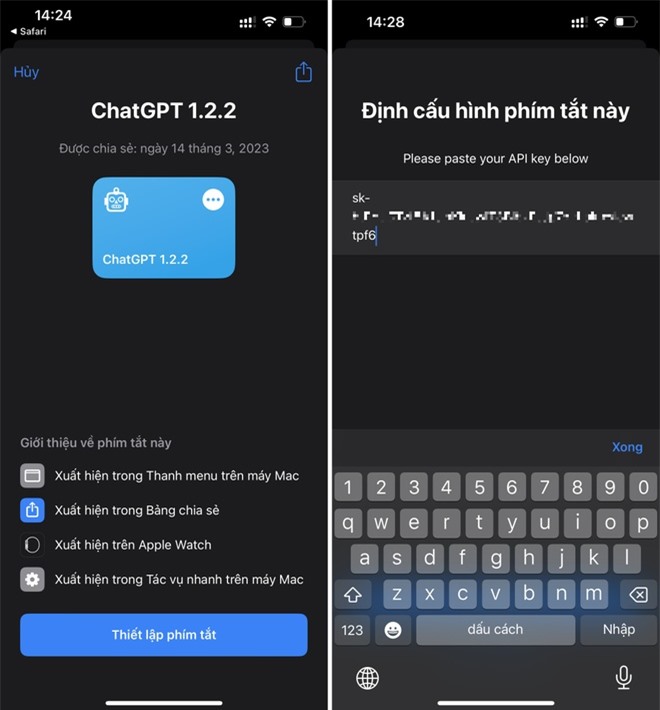
In many cases, Siri could not recognize the name "ChatGPT 1.2.2" correctly. According to iMore, users can easily fix it by renaming in the Shortcuts application.
- Step 1: Open the Shortcuts application.
- Step 2: Long press ChatGPT 1.2.2.
- Step 3: Select Rename.
- Step 4: Type a new name that is easier to read, for example "Siri Pro".
- Step 5: Click Done.
From here, users can issue the command "Hey Siri, Siri Pro". If the screen appears "I am here, always at your service!" means that ChatGPT has been enabled.
How to interact with chatbot similar to regular Siri. Users can read questions by voice to the shortcut to submit to the OpenAI server. After a few seconds, the language model returns a response.
According to Yuan, the chatbot still supports contextual information updates. Users can say "New chat" to switch to a new topic, or "Quit chat" to end and shut down the service.
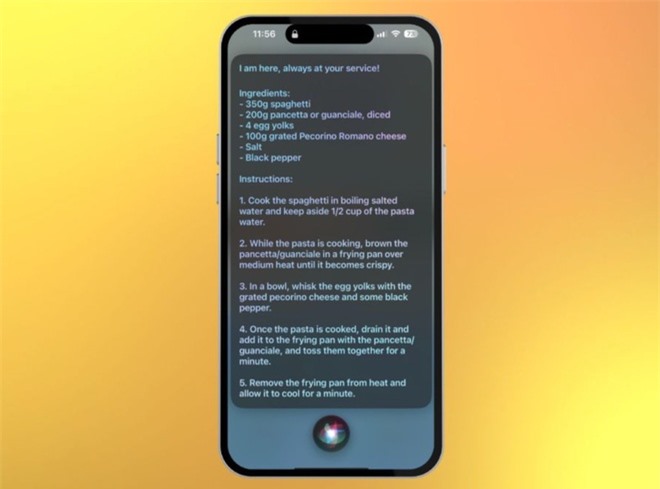
Not only iPhones, Siri-enabled devices such as iPads, Mac computers and HomePod can all integrate chatbots with this shortcut.
Because the shortcut connects to the GPT3.5 language model, OpenAI charges 0.002 USD/1,000 tokens, or about 750 words, for the answer.
New OpenAI account will have 5 USD for the first 3 months. Therefore, users should not share the API with others to ensure efficiency when using.